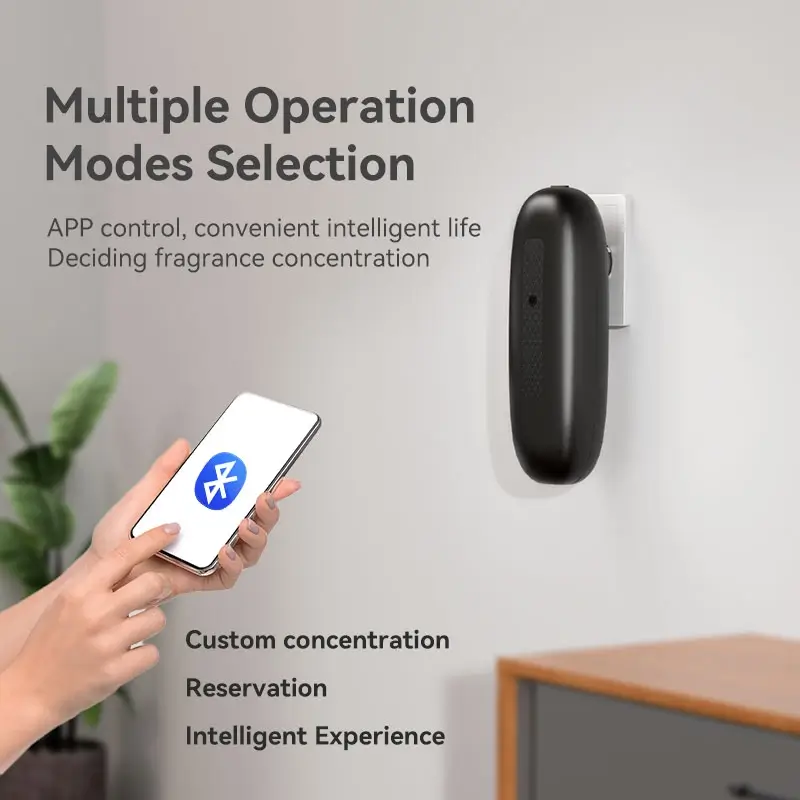
Want to make your room smell awesome with smart tech? Learn how to use your Bluetooth WiFi wall scent diffuser super easy. Get a cozy, fresh vibe anytime, from anywhere!
Wall scent diffusers with Bluetooth and WiFi are changing how people enjoy scents. These gadgets use cool tech to make things simple, fun, and super handy.
Bluetooth and WiFi let you control your wall scent diffuser with your phone or tablet. No need to touch it! You can change how strong the smell is, set times for it to work, or check oil levels from far away. Your home or office stays fresh all the time.
Plus, these diffusers connect to smart home stuff. You can control it with a special app. This makes it easy to set up automatic scents. It’s super cool and makes life simpler.
Fancy tech, like ultrasonic atomization, spreads oils evenly without ruining them. This is used in car diffusers like the M80B, M30B, and M20B. It works great in wall diffusers, too. Features like smart timers and different scent speeds let you pick exactly how you want it to smell.
Getting your wall scent diffuser ready is super important. It makes sure it works awesome.
Pick a good spot to hang your diffuser. Choose a place with good air flow. Make sure it’s near a power plug if it needs one. Most diffusers, like those on Ideal Tech’s site, come with brackets or sticky strips for easy setup.
Follow the instructions to stick it on the wall. Check that it’s straight and won’t fall. Then you’re ready to set it up with your phone.
To use your diffuser with your phone, grab the app the maker suggests. Some Ideal Tech products, like A1000 (WiFi Control) and A500 (Bluetooth APP Control), work with a Bluetooth app. Download it, install it, and make an account if you need one. Turn on your phone’s Bluetooth or WiFi while setting it up.
Turn on pairing mode on your diffuser. Check the manual for how. Usually, you press a button until a light blinks. Open the app on your phone or tablet. Tap “Add Device.” Follow the steps to pair it with Bluetooth or connect to your WiFi.
Running your diffuser from anywhere is one of its coolest parts.
The app lets you make the smell stronger or softer. Pick what fits your room or mood. Many diffusers, like the A100, it can be flexibly set at any time position. This lets you make the perfect vibe.
You can set your diffuser to turn on at certain times. For example, have it start before friends come over or during work hours. This keeps your space smelling great. It also saves oil when you don’t need it.
The app tells you when oil is low or needs a refill. Keeping an eye on this stops the diffuser from running dry. That keeps it working smooth and safe.
Taking care of your diffuser makes it last longer and work better.
Clean your diffuser often with these steps:
Turn it off and unplug it.
Take out any leftover oil.
Wipe inside parts with a soft cloth and warm water.
Don’t use strong cleaners. They can hurt delicate parts, like the ultrasonic plates.
Regular cleaning stops oil buildup. It keeps your diffuser spreading scents nice and even.
If it won’t connect:
Make sure your phone and diffuser are close enough.
Turn both off and on again.
Check the app for updates.
If the scent isn’t even, look for clogs or worn parts. Clean or replace them to keep it running great.
Ideal Tech makes awesome scent diffusers. Their smart designs and top quality make them a great pick.
Ideal Tech is a big name in scents. They’re known for cool, high-quality wall scent diffusers. They add Bluetooth and WiFi to make things easy and fun. Their products work in homes, offices, hotels, and shops. They look good and work awesome.
Ideal Tech has a big lineup of wall scent diffusers for all kinds of places. Check out some of their stuff:
Touch Screen Digital Display Hotel Room Office Commercial Smart Aroma Diffuser (M6000): This has a fancy touch screen. It’s great for big places like offices.
Wall Mounted Smart Bluetooth Wifi Control Essential Oil Scent Aroma Diffuser (A1000): This uses Bluetooth and WiFi. You control it with your phone.
Bluetooth APP Control Home Fragrance Wall Mounted Aroma Diffuser (A500): Perfect for homes. It’s easy to run with an app.
Commercial Wall-mounted Bluetooth APP Control Waterless Smart Aroma Diffuser (A1500): Made for big spaces. It doesn’t need water and lasts long.
Mini Hotel Home Fragrance Aroma Diffuser Wall Mounted Plug In Scent Diffuser (A100): Small but strong. Great for hotel rooms or tiny spots.
Home Bedroom Living Ultrasonic Mini Smart Wall-mount Aroma Diffuser (PW3-PRO): Uses ultrasonic tech to spread oils evenly. Keeps scents pure.
These diffusers make any place smell amazing. They show Ideal Tech’s love for quality and new ideas.
Ideal Tech isn’t just about products. They give awesome support, too. They help with setup, use, and care tips. Their diffusers are built tough with energy-saving designs. They last a long time.
For example, the M9B and M6B car diffusers use ultrasonic atomization and different scent speeds. These tricks are in their wall diffusers, too. You get the same great quality everywhere.
Want to make your Bluetooth WiFi wall scent diffuser even better? Try these tricks:
Test Oils: Try different scents to find your favorite. Mix oils for a custom smell.
Match the Room: Use light scents in small rooms. Strong ones work in big spaces.
Save Oil: Set shorter run times to use less oil. It still smells great.
Check WiFi: Make sure your WiFi’s strong for smooth app control.
Play with Timers: Set different scents for morning or night. It keeps things fresh.
These ideas make your diffuser super fun and useful.
Bluetooth WiFi wall scent diffusers fit anywhere. They make homes cozy, offices calm, or hotels fancy. With apps and smart tech, you control everything easy. Models like A1000 (WiFi Control) and A500 (Bluetooth APP Control) from Ideal Tech show how simple it is to add awesome smells.
They save time and oil while making your space feel special. It’s like having a personal scent helper!
To keep your wall scent diffuser working great, take care of it:
Clean Weekly: Wipe it out to stop oil clogs. Use gentle stuff only.
Check Parts: Look for worn pieces like plates or buttons. Replace them fast.
Store Oils Right: Keep oils in cool, dark spots to stay fresh.
Update App: Check for app updates. They fix bugs and add cool features.
Test Settings: Try different speeds or timers to keep scents perfect.
Good care makes your Ideal Tech diffuser last for years.

Scent diffusers are getting smarter. More people want easy, app-controlled gadgets. Ideal Tech leads the way with products like (A100) or (A1500). These show how tech can make scents fun and simple.
As homes get smarter, diffusers like these fit right in. They save you time and make every day smell awesome.
Ideal Tech is a top pick for awesome Bluetooth WiFi wall scent diffusers. Their smart tech and cool designs make aromatherapy easy and fun. From (A100) to (PW3-PRO), they’ve got something for every space. With great support and tough products, Ideal Tech helps you enjoy fresh scents anywhere.
Q1: Can I use the diffuser without internet?
A: Yup! Most Bluetooth models work close-up without WiFi. But WiFi ones let you control it from anywhere online.
Q2: How often do I refill the oil?
A: It depends on how much you use it. The M22B holds 15ml, which lasts days with normal use.
Q3: Can one app run lots of diffusers?
A: Sure! Many apps let you control multiple diffusers. It’s great for different rooms or places.